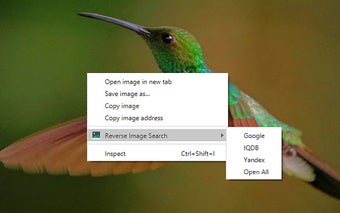Reverse Image Search: Convenient Context Menu Option
Reverse Image Search is a useful Chrome add-on developed by Brawl. This free tool adds an option to the context menu, allowing users to easily reverse search an image on various services. Whether you want to search with an image on Google, Bing, Yandex, TinEye, SauceNAO, IQDB, or even custom search engines with your own URL, this add-on has got you covered.
With Reverse Image Search, you can select multiple search engines, and they will all be displayed in a convenient submenu. If you have chosen more than one search engine, a new entry called "Open All" will also be available. This feature is especially helpful for users who frequently perform reverse image searches on different platforms.
One of the standout features of this add-on is the ability to customize the tab behavior to suit your needs. Whether you prefer opening search results in a new tab, a background tab, or the current tab, Reverse Image Search allows you to choose the option that works best for you.
For those who are interested in contributing to the development of this add-on, translations can be submitted to the GitHub repository mentioned in the program description.
Overall, Reverse Image Search is a valuable tool for Chrome users who frequently perform reverse image searches. With its convenient context menu option and customizable tab behavior, it streamlines the process and enhances the user experience.